In the modern era, cloud services are the new norm. Yet, as much as it can be beneficial, embracing cloud migration is not easy.
Migrating to the cloud can be intimidating when you’re used to operating local storage backups. It’s challenging to assess your business needs, find a trusted partner to entrust your confidential data and figure out the whole transitioning process.
However, the process can be easy if you follow our 5 key tips to help you migrate to the cloud — easily and safely!
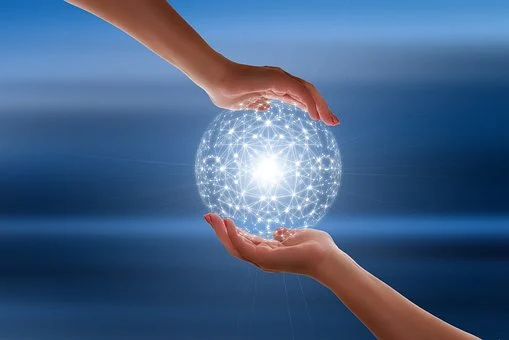
How Do You Migrate to the Cloud?
1. Examine Customer Reviews to Choose a Cloud Server
Organic customer reviews are a lifesaver when choosing a suitable cloud service provider. You get to know about the product without ever buying it. Many users leave their personal experiences and the pros and cons of that service as a review. It can help you decide which option is better according to your needs.
2. Don’t Forget About Your Backup System
While migrating to the cloud, you must prepare a backup system. Relying completely on a cloud service can be a bad idea. If that cloud service crashes or goes to an update, you have to halt all your activities until the IT team of that cloud service fixes the problem. This sudden complete stop can be detrimental to your business. Hence, always keep your critical data on your personal backup.
3. Single Cloud vs. Multi-Cloud Services
When migrating to the cloud storage system, assess your business needs. Would single cloud storage serve your requirements well, or should you go with multiple cloud servers?
Examine the pros and cons of each. A single cloud service option is best if you don’t want to sign up for a lengthy transition process. Contrary to that, multi-cloud storage gives you several backup options as your data is present across many cloud servers.
4. Don’t Ignore the Cloud KPIs
Never take an important decision as migrating your storage systems without having the key performance indicators (KPIs) in your mind. Some common KPIs that any company should assess before relocating to the cloud are:
- Maintenance Costs.
- Availability.
- Scalability.
- Operation Load.
- Access Speed.
5. Consider the Hybrid Option
Most organizations don’t go entirely cloud-based. The main reason is they use clouds and on-premises resources to increase their agility. The hybrid option is highlighted for a phased migration to the cloud. You can slowly upgrade to the cloud without the need to stop your company activities.
Conclusion: Use Blomp for up to 200GB Cloud Service for Free
Migrating to cloud storage can be a daunting and time-consuming task. Planning all steps and doing your homework beforehand is the only way to make things easier! When you have so much to handle, we’ve found the best cloud storage service to soothe the process for you — Blomp Cloud Storage.
With Blomp, you can get up to 200GB of cloud service for free. Initially, you’ll receive a 20GB gift for using their service. You can add 20GB to that gift for each successful referral making it the best and safest deal available. So — don’t look further and migrate to Blomp cloud storage today!
