Samsung has stopped providing cloud-storage backup support to its users. The company will start deleting your files beginning September 30, 2021. If you are a Samsung loyalist who has been using this service for years, this piece of news is enough to freak you out.
You have years of memories stored on their cloud storage. You took thousands of photos and numerous videos with your phone, and you knew your files are safe on the cloud. Also, you have changed phones, decluttered the memory space without being worried about losing your precious memories. But now, as the company has changed its policy, you must transfer the data to keep them safe.
The announcement made by the company
In October last year, Samsung announced that they would gradually close down its cloud storage, Samsung Cloud, for photo or video backup. Any other files that you might have stored on their cloud drive will also be deleted. However, the users will continue to enjoy contact, calendar, and notes backup service.
The company advised its users to migrate their cloud-synced/stored gallery and drive data to Microsoft One Drive or download them on local storage. However, migration to the One Drive is not automatic and users will have to take some actions to initiate the process.
The company also warned that the One Drive backup feature may not be available in certain countries or devices.
The company issued its latest notice on August 16, 2021. In this notice, they explained that beginning September 30, 2021, the Samsung cloud will no longer support Gallery Sync and Drive Storage. Additionally, all the files stored on their cloud storage will be deleted permanently. However, the termination deadline varies according to the region from where you first registered your account. The September 30 deadline applies for the users registered from the countries like the US, UK, Europe, Australia, New Zealand, Indonesia, South Korea, and Vietnam. The deadline for Group 2 is set as November 30, 2021. Most of the Asian, Middle Eastern, African, and Latin American countries belong to this group. You may refer to this link for a detailed list of the country names belonging to either group.
How to back up your data before it is too late
If you have already taken the necessary steps to migrate to One Drive or have downloaded your photos, you are all set. But what if you still have thousands of images and videos stored on their cloud without a backup?
The deadline for One Drive integration was July 31, so this option is no longer available. Now, the only option is to download the files and store them elsewhere. Follow these simple steps to download your data.
To download your cloud-synced/stored files via Samsung Cloud, open the app and go to- Download my data tab. Under this menu, you will find two tabs- gallery and Samsung Cloud Drive. To download the synced gallery files, click More > Settings > Download content from the cloud. Similarly, you can download your files from Cloud Drive.
Alternatively, you can log in to your Samsung Cloud Web account to download the files on your laptop or desktop. After logging in, go to the Gallery or Drive menu and then use the download menu to save the files on your local storage.
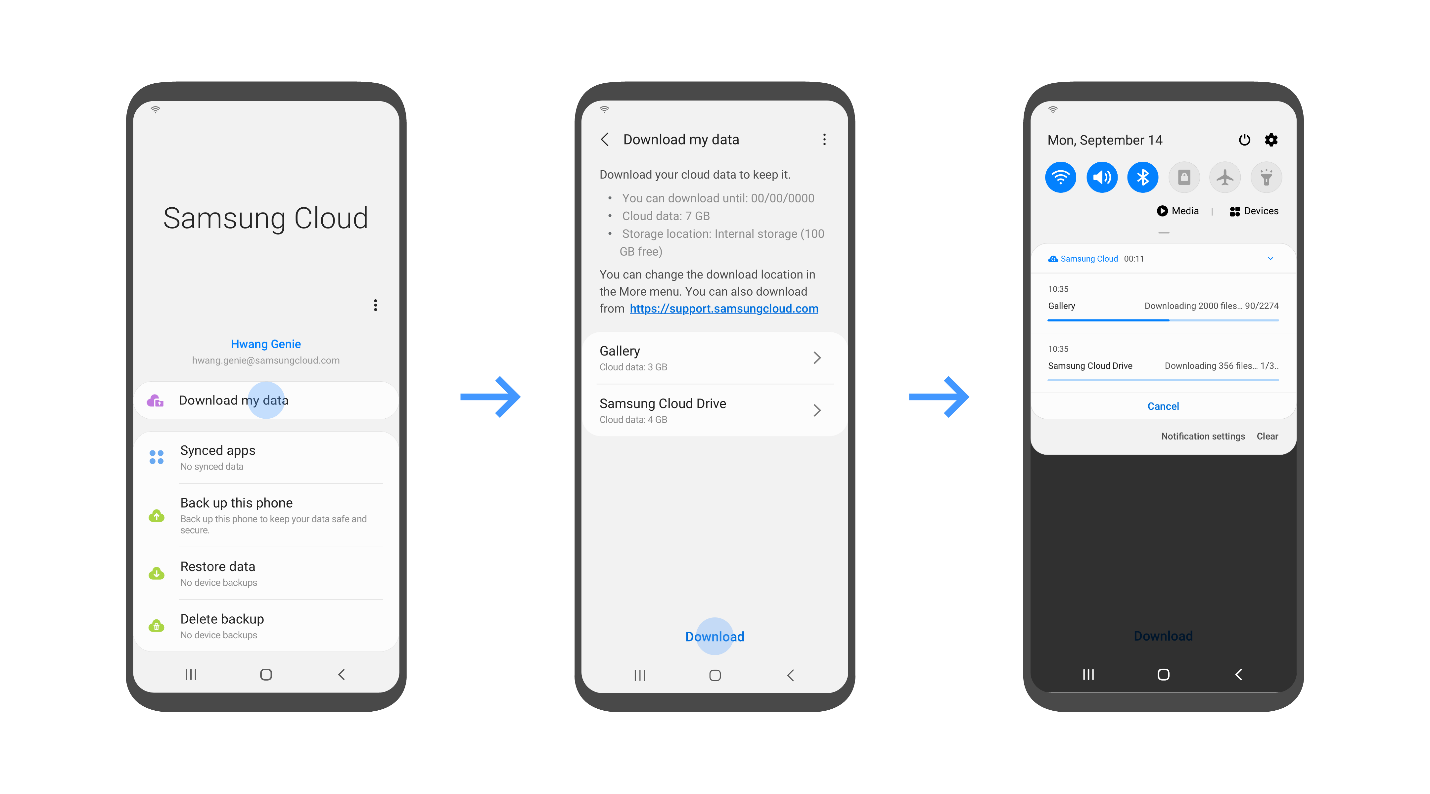
After you download your data, we suggest you back up the files using a reliable and safe cloud storage service. Blomp offers you secure cloud storage for free with 20 GB of storage space.
You can add more space by referring it to your friends or by paying a nominal fee. Visit Blomp to know more about our different plans and sign up for free.
