Have you ever thought about what would happen if your website suddenly loses all of its data because of unforeseen issues? Scary, right? It won’t be extravagant to say your website is the backbone of your business. So, what are you doing to secure your WordPress data if you encounter any problems? If your answer is backup, you need to know why backup alone is not enough to secure your site. Here are some common backup mistakes (that you might be making) and some WordPress backup tips for you.
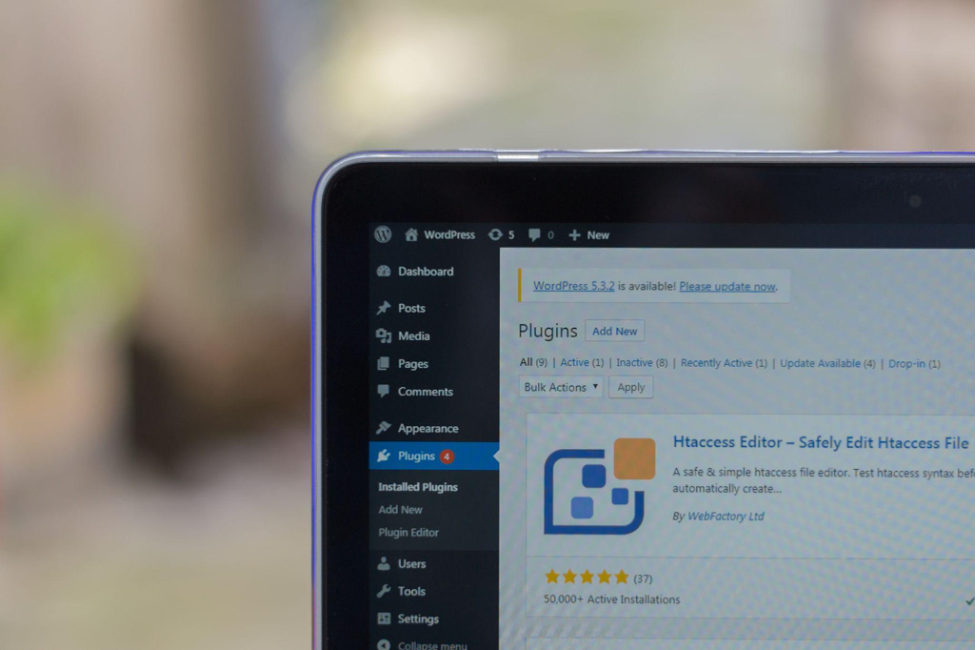
How Often Do You Backup Your WordPress Site?
If you run a blog and back up data monthly, you are doing it wrong. A simple rule of thumb to decide how frequently to back up your website is to track how often you make changes to your WordPress site.
If you’re posting daily, you must back up your WordPress database more frequently. However, if you are not constantly adding new plugins or themes to your website, you don’t need to back it up more often.
Which Plugin Do You Use For WordPress Backup?
If you use plugins for WordPress backup rather than built-in functions, choose a plugin that suits your backup needs. Update the plugin regularly and test every now and then if it’s working properly.
Do You Store WordPress Backup On The Same Server/Computer As Your Website?
Never use the same server/computer to store backups you are using to host your website. It’s a common practice and usually ends in risking important data.
A survey disclosed almost 53% of US adults use cloud storage for backups. You can also use a credible cloud storage platform, such as Blomp. You can find free and paid cloud storage platforms.
Do You Delete Old Backups?
Whenever you back up your WordPress website, the old backup becomes useless, and most people delete it. However, the old backups are not entirely useless, and keeping them can save you from a few problems.
If your latest backup files are somehow corrupted or lost, old backups can rescue you from mourning the complete loss of your WordPress data.
